How to Maintain Your NeuronX Humanoid Companion
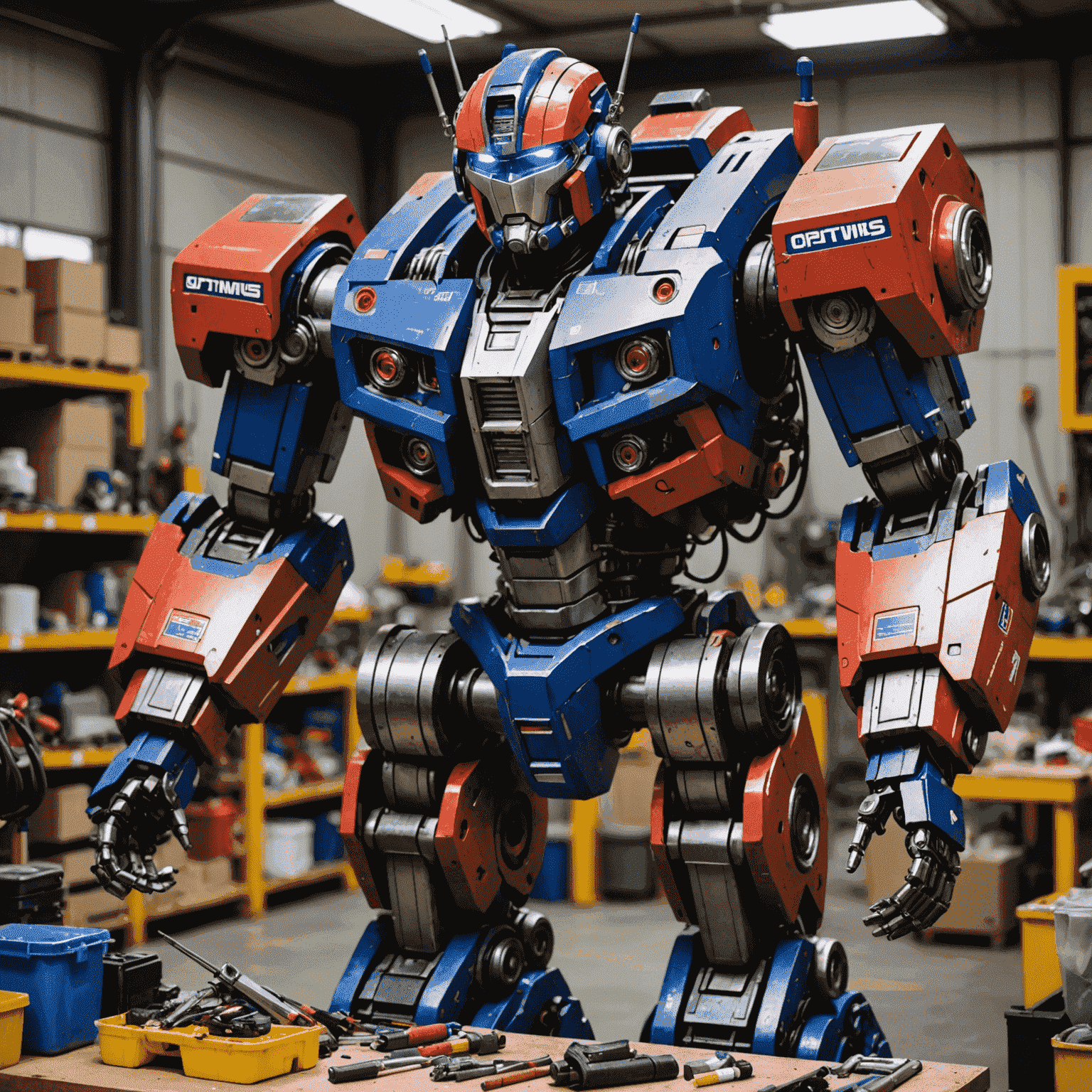
Proper care ensures your NeuronX humanoid stays responsive, safe, and efficient. Follow these expert-backed tips for long-lasting performance:
1. Keep It Clean
Wipe surfaces with a soft microfiber cloth. For joints and crevices, a blast of compressed air will remove stubborn dust. Avoid water-based cleaners unless NeuronX documentation says otherwise.
2. Joint Smoothness
Maintain agility by applying certified lubrication products to NeuronX’s high-mobility regions—elbows, wrists, knees. Always consult the service manual.
3. Update Regularly
Software enhancements unlock improved behaviors, bug fixes, and AI refinements. Connect your device and check for updates weekly.
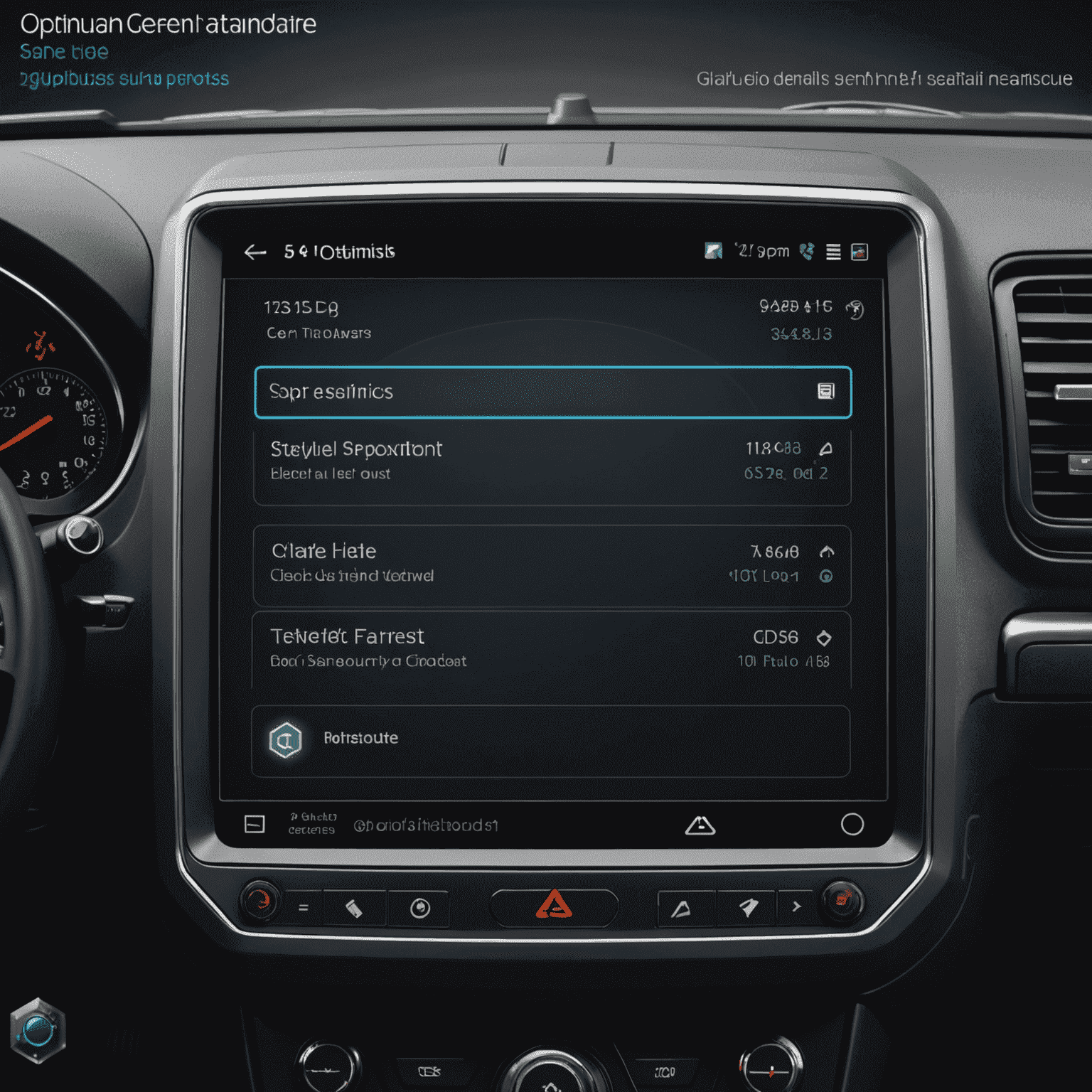
4. Battery Best Practices
For longevity, maintain charge levels between 20–80%. Never leave NeuronX fully drained or charged for long periods. Store at half charge if inactive for weeks.
5. Optimal Conditions
NeuronX prefers mild environments. Avoid extreme heat, cold, or moisture. For outdoor tasks, reduce exposure duration and monitor its condition frequently.
6. Visual Inspections
Every week, scan for cracks, scratches, or loosened panels. Pay attention to unusual sounds—these can indicate deeper issues needing attention.
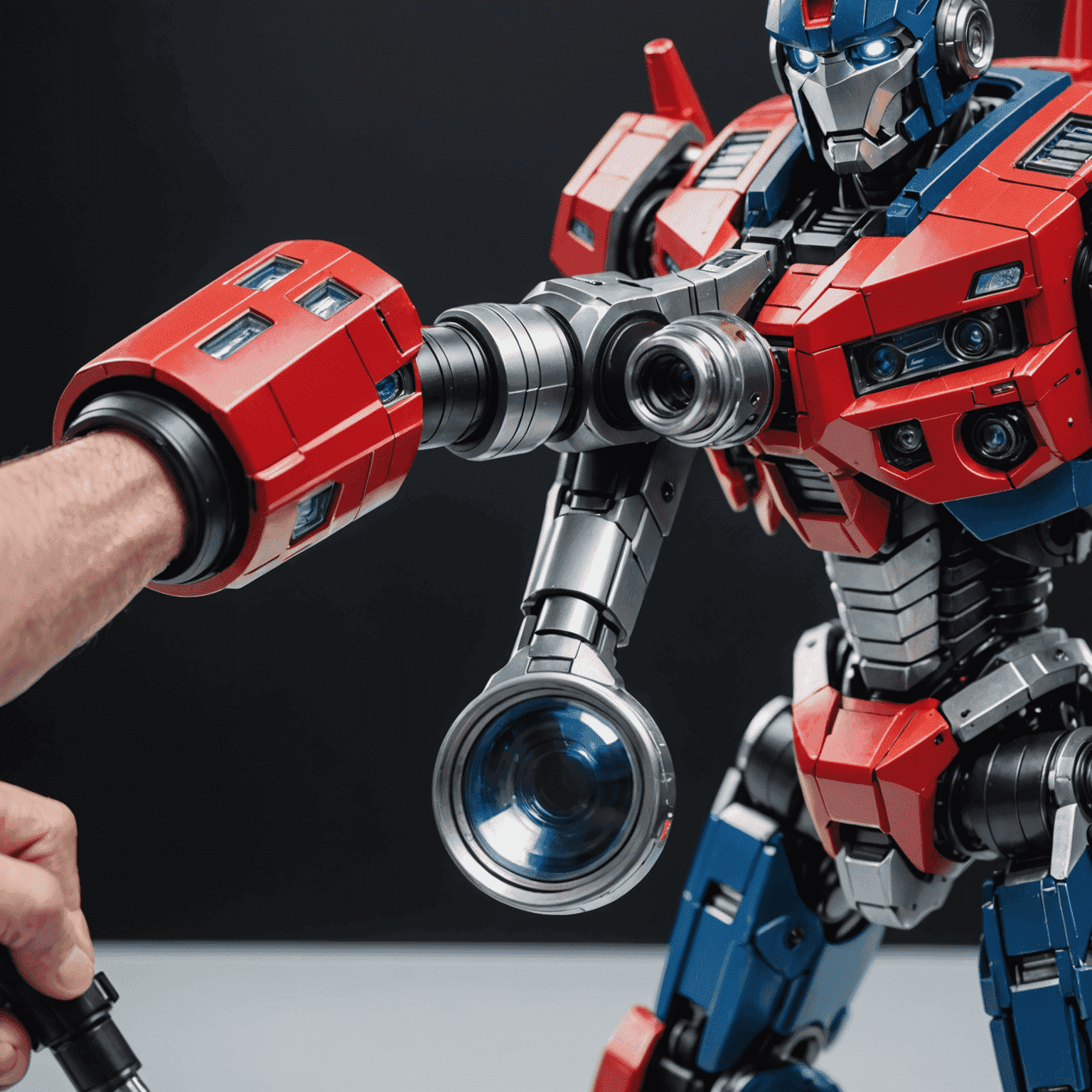
7. Professional Maintenance
Annual check-ups by licensed robotics technicians are vital. Their diagnostics tools catch problems before they grow critical.
8. Smart Storage
Place your NeuronX in a shaded, dry room. Use anti-static covers and avoid placing anything on top of the unit when stored.
Investing a little time in upkeep will keep your NeuronX reliable and ready. A well-maintained robot isn't just functional—it's a joy to work with.